Turning the Wallet On and Off
- To turn on the Wallet, press and hold the button until you hear a confirmation sound.
- To turn it off, press the button twice quickly, then press it a third time and hold it down until you hear a double BEEP confirmation.
Reset Wallet
To reset the Wallet, quickly press the button 4 times, then press a fifth time and hold until you hear a confirmation jingle.
Recharge your Wallet
To charge the Wallet you need a wireless charging base or a Power bank compatible with wireless charging.
To start charging, open the Wallet and place the internal side corresponding to the back of the face on which the button is located.
While charging, the Wallet will display a red LED. Once fully charged, the LED will turn green.
Activate SOS
To activate the SOS function, go to the iPhone Settings, enter the Emergency SOS section and make sure that the option to automatically start the emergency call by pressing the Power button 5 times is enabled.
Then connect the Wallet in two steps:
- via the "Where is" app for tracking,
- Bluetooth, by selecting the device called "SOS" in the list of available devices.
> To send an SOS, press and hold the Wallet button for 5 seconds.
GENERAL WARNING
It is recommended not to perform continuous switching on, off and/or resetting in a short time. The device needs a few seconds to completely complete each single operation.